In mid-October, the Conservation-Restoration programme hosted IAQ2020, a virtual conference on indoor air quality. The fourteenth edition of the conference, IAQ2020 welcomed participants from all over the world and was organised completely differently from previous years. The five-day online event was put together by four colleagues in the Faculty of Design Sciences.
“We had to journey into unknown territory to make our conference happen this year and that made it quite stressful”, says Natalie Ortega. Natalie lectures in the Conservation-Restoration programme and is one of the conference organisers. “We’d already postponed our conference because of COVID-19, so when it became clear just before the summer that it still might not be able to take place, we decided to host it online.”
Not everyone on the scientific committee was immediately in favour. IAQ is known as a friendly, sociable, intimate conference with lots of regular delegates. The organisers initially feared that these aspects would be lost online. “But after this year’s online version we immediately started talking about hybrid forms for the future, so I do think we managed to change people’s minds. It looks like the participants enjoyed it too. The 90 delegates stayed in the virtual auditorium for almost the entire duration of the conference. Though of course we can’t be 100% sure of that”, laughs Natalie.
Eric Breitung from the Metropolitan Museum of Art in New York confirms: “The format worked surprisingly well, where the audience could ask questions and provide answers during and after a particular talk, allowing a sort of conversation aspect to what could have been solely a viewing experience. Being a virtual conference, speakers were able to bring their message to likely a much larger audience than if the conference had been in person.”
Blackboard Collaborate and an open test session
After some discussion, the organisers opted to host their conference on Blackboard Collaborate. The main reason was the good support they received from their faculty and the university. “At first we were a bit worried that there wouldn’t be much interaction, but it turned out that nothing could’ve been further from the truth. The chat feature of the online environment did a fantastic job at getting everyone talking.” A team of four colleagues made sure that everything ran smoothly during the conference: one served as the moderator, two followed up on the chat messages and number four took care of the speakers. One of the tasks of the two people looking after the chat messages was to copy any questions that came up during the sessions onto slides for the Q&A. The person looking after the speakers spoke to them one-to-one just before their presentations to check that everything was clear and to run through the technical aspects.

“We didn’t want to leave anything to chance”, explains Natalie. “All the participants and speakers received a short manual on how to use Blackboard in advance and we held a test session with everyone who wanted to get to know the platform the Friday before the conference. That turned out to be a really good idea.”
Plenty of breaks were also scheduled during and between the 30 presentations. These quiet periods were filled creatively with virtual poster sessions, which are typically nice moments to relax and connect with others during traditional face-to-face conferences. The poster presentations took the form of short videos which had been prepared in advance.
Natalie’s conclusion
Natalie is very pleased with how the conference unfolded. “I’d do it again right away. We were a bit worried when we started out, but I feel confident that it grew into a success! I really didn’t expect the amount of interaction we saw. Other members of staff who’d like to organise online conferences themselves are welcome to contact me.”